Professional tool for authorized DRM security testing and vulnerability assessment
Essential Chrome extension for security researchers and platform developers. Analyze DRM implementations, identify vulnerabilities, and strengthen your streaming platform's content protection during authorized testing.
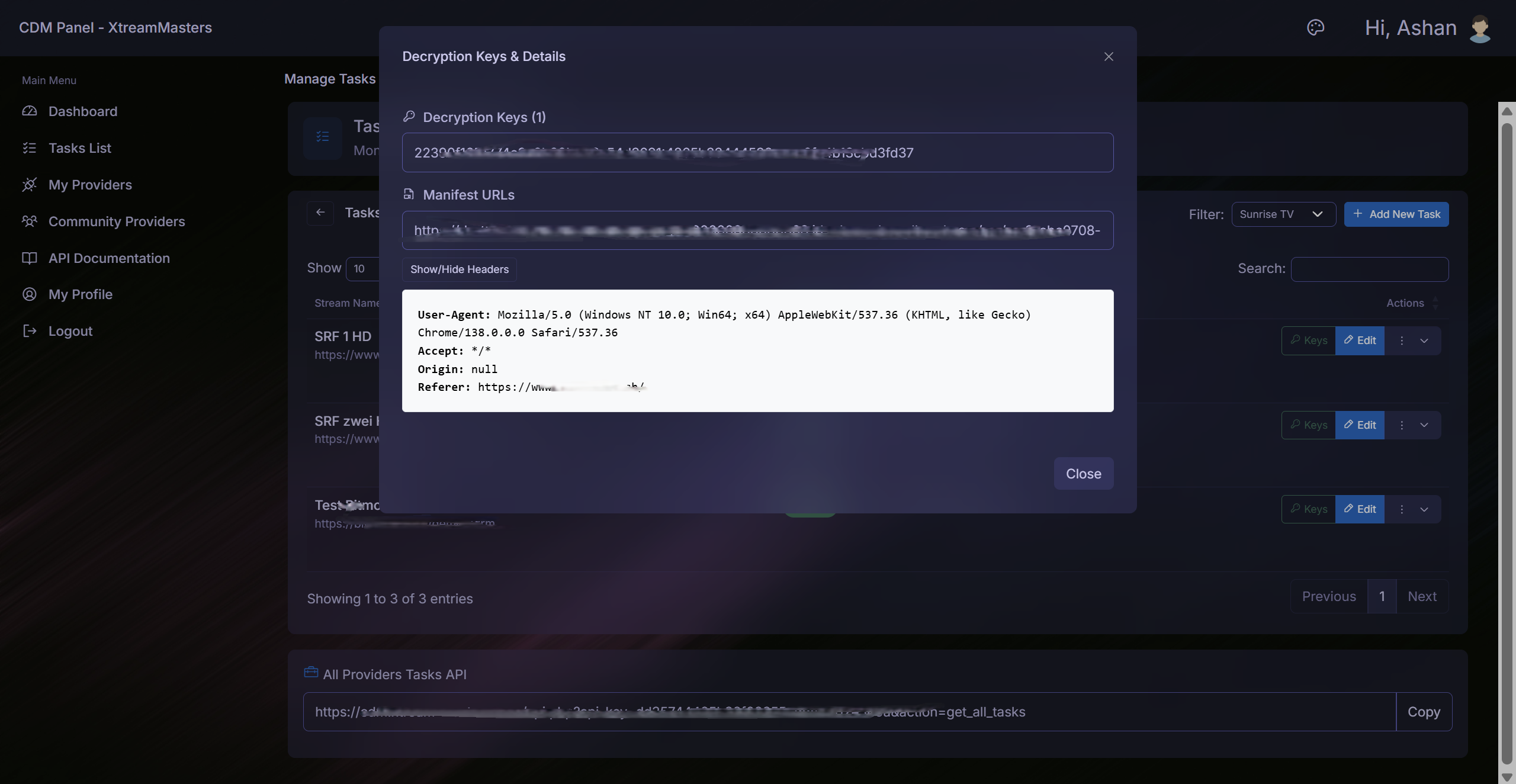
Professional capabilities for authorized DRM security analysis and platform hardening
Automatically analyzes DRM implementations when testing authorized platforms. No manual intervention required for comprehensive security assessment.
Configure automated testing intervals—hourly, daily, or custom schedules—ensuring continuous security monitoring of your platforms.
Eliminates tedious manual analysis from browser developer tools, saving hours of work while ensuring consistent results.
Works silently in the background during authorized testing. Doesn't interfere with normal browsing or testing workflows.
High-fidelity vulnerability detection providing reliable security insights for your authorized testing projects.
Essential for penetration testing, vulnerability assessment, and understanding DRM implementation weaknesses in authorized environments.
Simple, automated process for authorized platform security assessment
Access the platform you have authorization to test. Ensure you have proper permissions before proceeding.
Play any protected content normally. The extension automatically begins security analysis in the background.
Click the extension icon to view captured security data and identify potential vulnerabilities in the DRM implementation.
Use these insights to strengthen your streaming platform's security
The Chrome CDM Security Analyzer represents a significant advancement in DRM security testing tools. For security professionals conducting authorized assessments, this automated solution eliminates the complexity traditionally associated with manual analysis methods.
Unlike traditional methods that require extensive manual work in browser developer tools, our Chrome extension automates the entire security analysis process. This is particularly valuable for security researchers who need to assess DRM implementations quickly and accurately during authorized testing.
This tool is intended exclusively for security professionals conducting authorized testing. It provides insights that would otherwise require hours of manual analysis, enabling efficient identification and remediation of security vulnerabilities in your own platforms.
The automated analysis ensures consistent, reproducible results essential for thorough security assessment. It works seamlessly during authorized testing, capturing data that helps strengthen your platform's content protection mechanisms.
Important information about using the Chrome CDM Security Analyzer for authorized testing
For authorized testing only:
The tool itself is legal when used for:
Important: Using this tool on third-party services without explicit authorization may violate:
Always ensure you have proper written authorization before using this tool. We are not responsible for any unauthorized use.
The extension performs security analysis by:
This happens transparently in the background during authorized testing, without requiring manual intervention. The captured data helps identify areas where additional security measures should be implemented.
The Chrome CDM Security Analyzer supports:
Not Supported:
The extension requires Chrome Web Store compatibility and access to specific browser APIs only available in Chromium-based browsers.
Yes, it's an essential security auditing tool:
By using it on your own platform, you can:
Regular testing with this tool helps maintain robust security posture for your streaming platform.
During authorized security testing, the extension analyzes:
All this data is essential for:
The analysis results help security professionals strengthen platform defenses against unauthorized access.
As a user of this security testing tool, you must:
Disclaimer: We provide this tool for legitimate security testing only. Users assume all legal responsibility for their actions. We strongly recommend consulting with legal counsel before conducting any security testing.
Professional security testing tool for authorized vulnerability assessment
For authorized security testing only. Users must comply with all applicable laws.